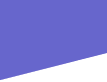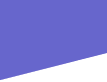|
Buzzwords - R
RAID: No, this isnt an aerosol spray that will get bugs out of your computer. Its really Redundant Array of Inexpensive Disks. This is a type of disk drive configuration that is two or more drives working together to provide increased performance and improved levels of error recovery.
RAM: Random Access Memory. RAM is that part of your computer that temporarily stores all data while you are working on an image or document file. Unlike a floppy disk or hard drive, this data is volatileif you lose power or turn off your computer, the information disappears. One rule of thumb in figuring out how much RAM you need is to get as much as you can afford and twice as much as you think you need. Software requirements and RAM prices change. When I wrote the first edition of The Digital Imaging dictionary my Power Macintosh 8100 computer had 24MB of RAM. The G4 I wrote this column with has 768MB.
RASTER: (1) A pattern of horizontal lines on a CRT screen thats illuminated by a beam light when data is input. The illuminated dots (pixels) produce visible images. (2) Raster graphics: A technique for representing an image as a series of dots or pixels.
RASTERIZE: The act of converting vector graphics images into bit maps so that they can be displayed on a monitor or printed. With the exception of plotters, which use vector images, all non-bit mapped images must be rasterized for output.
READ/WRITE HEAD: A device, part of all disk driveseither floppy, hard or removable mediathat reads and writes data.
REFRESH RATE: Sometime called, vertical scanning frequency, refresh rate measures the amount of flicker you see on your monitor. A CRT computer screen, like a TV set, is constantly re-energizing its phosphors. To display at resolutions higher than 640x480, the monitor must have a horizontal scan rate of at least 35KHz. (Hertz is a measure of electrical vibrations. One hertz equals one cycle per second.) The standard refresh rate is 60KHz, and at this speed your screen is redrawn 60 times per second. Higher frequencies mean the image has more stability and better display quality. If the refresh rate is too slow, you get flicker.
RENDER: To draw a real-world object as it actually appears. Heres how it works in practice: Programs, like Corels Bryce or e-on Softwares Vue dEsprit, create graphics in the form of wireframes. Wireframes
represent three-dimensional shapes and objects as if they were constructed out of bits of wire or pipe cleaners. In order to see the final image completed, it must be rendered. During rendering, color, shading, and shadows are applied to the wireframe to produce a realistic appearance. How quickly this happens will depend on the size and complexity of the image and your computers power.
RESOLUTION: A digital photographs resolution, or image quality, is defined as an images width and height as measured in pixels. When a slide or negative is converted into pixels, the resulting digital image can be digitized at different resolutions. The higher the resolution of an imagethe more pixels it hasthe better the visual quality. An image with a resolution of 2048x3072 pixels has better resolution and more photographic quality than the same image digitized at 128x192 pixels. At lower resolutions, digital photographs have a coarse, grainy appearance that makes it difficult to evaluate when viewing onscreen. Unfortunately, a rule of thumb is that as the resolution of a device increases, so does its cost.
RGB: Red, Green, and Blue. Color monitors use red, green, and blue signals to produce all of the colors you see on the screen. If youve ever made Type R prints from slides in your own darkroom, youre already familiar with working with the additive color filters of red, blue and green. If so, the RGB setup used by computer monitors should make perfect sense to you. If not, the concept is built around how different colors of light blend together.
RIFF: Resource Interchange File Format. A multimedia file format introduced by IBM and Microsoft that allows audio, image, animation, and other elements to be stored in a single file.
RIP: Raster Image Processor. RIP is a process that prepares image data for the screen or printer. Before some dye sublimation printers print images, they first save a temporary RIP file to diskwhich is used to print the final output. RIP files rasterize specific types of data, such as PostScript or vector graphics images, as well as different kinds of bitmapped data.
RISC: Reduced Instruction Set Computing. RISC chips, like the PowerPC, are programmed with fewer, simpler instructions. Because they break each operation down into small, simpler steps, the computer can perform these operations faster.
ROM: Read Only Memory. This is the part of your computers memory that cannot be changed by a user. The contents of a ROM chip (or chips) on a motherboard are permanent and contain information entered by the manufacturer that software accesses to accomplish operations in a standard and consistent way.
RSC: The device-independent reference color space used by color management systems to establish the characteristics of a particular color device.
RS-232: A standard 25-pin connector used to connect a computer to a modem or other peripheral devices. For older IBM AT-style expansion boards, a 9-pin connector is used.
RTF: Rich Text Format is file format, originally developed by Microsoft, for encoding text and graphics. It was adapted from IBMs DCA (Document Content Architecture) file format and supports ANSI, IBM, and Macintosh character sets.
|